I’ve been promising to write up my thoughts on the original Google Nexus 7 tablet since it was released last July, but it always took a backseat to blogging about other things. With the Nexus 7 Mark II coming out this week, this post is as outdated as it could be, but I like to finish what I start (this post has been in draft form for at least six months). And if you’re considering getting the new Nexus 7, some of this may still be relevant.
So when the original Nexus 7 was announced, I had been considering the Samsung Galaxy Tab 2 7.0 as a birthday present to myself, primarily for use as a non-proprietary eReader. The prices and specifications were roughly equal for a picky but not-obsessive media consumer like me, but the Nexus 7 had a few other things going for it:
- It was a Google device running the latest version of Google’s Android OS, with the promise of superior support and not needing to wait long for future updates.
- The Nexus 7 was designed in partnership with Asus, which had produced my very first netbook (and perhaps the first true netbook), the Asus 7, which I was very happy with. I think I wrote a couple of novels on little Zim. (What? Don’t you name your devices?)
- The Nexus 7 uses a standard micro-USB port for charging and connecting to a computer vs. a proprietary port for the Samsung.
- The Nexus 7 had a slightly higher screen resolution, which was important since I intended to read on it.
There were some compromises in going for the Nexus 7–most notably the loss of a microSD slot on the Samsung, which allows you to expand beyond its standard storage capabilities. The Nexus 7 only came with 8GB or 16GB (at the time; now it also comes in a 32GB model). But I considered how much I really intended to store on it, and decided it wasn’t a big deal, and indeed, a year later, I still have plenty of available space.
So why did I decide on an Android tablet instead of say, the iPad, which was the only real contender? Price was a big concern, but I also didn’t want a 10″ tablet, and there was no iPad Mini at the time. 7″ seems like the perfect size and weight for a tablet. I also already own an Android phone, the Samsung S3, and I liked the idea of being able to use all the same apps on both devices–free and paid–along with better integration with the Google services that I am reluctantly tied to. If I have to choose a mega corporation to rule my life, I choose Google.
As I mentioned, I intended to use the tablet mainly for reading. I actually still prefer print books to electronic, but I had been reading friends’ manuscripts on first my netbook, then my phone, and I decided it was time to get a device with a larger, better screen that was actually designed for that sort of thing. I purchase or borrow eBooks occasionally, and I’m warming to them, but I don’t know if I’ll ever prefer eBooks over paper–I’m still too aware of the act of reading on a tablet, which is fine for critiquing a manuscript. Even so, I didn’t want to be forced to only choose Kindle over Nook books, though I do tend to lean towards the former, so I at least have the option of sharing books with my wife’s Kindle, and I have apps on my Nexus 7 for all the major formats: Kindle, Nook, Google Books, Sony, Kobo, and Overdrive (for library eBooks).
The Nexus 7 has been perfect for reading and critiquing manuscripts. I generally use Calibre to convert novels into an epub format which I read in the free Aldiko app, or I open short stories from my writing group or slush for Nightmare Magazine in Word to Go. (I have the paid version of the Documents to Go app suite, and it’s well worth the money. ) In fact, it’s been great for reading Nightmare slush, because I can automatically forward stories to my Kindle account, which sometimes makes up for formatting errors that prevent me from opening docs in Word to Go. Then it’s a simple matter of switching over to my Chrome browser (which is fully synced with my desktop and netbook browsers) to comment on a submission.
As I read novel manuscripts, I type notes in the free AK Notepad app, which I can upload to Dropbox or e-mail to myself as a reference for my written critique. (I’ve tried Evernote, and I didn’t take to it.) Dropbox has been very handy for moving files on and off the device without needing to plug it into my computer and is definitely what I would consider one of the most essential apps I’d recommend.
What else can it do? A little bit of everything. I’m surprised at how convenient it has been to have the tablet nearby at home instead of my netbook, though I still use a proper computer if I need to type a long e-mail or get any significant work done. The Nexus 7 has been great for keeping up with social media and for some media consumption, but that’s probably true of most decent to high-end tablets. But here are some of the apps I really rely on and recommend:
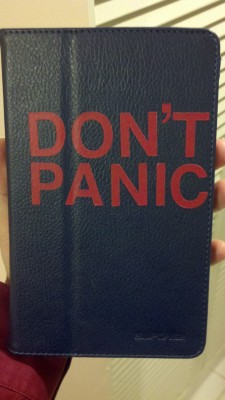
I selected Supcase’s Nexus 7 case to protect my tablet, and made some modifications. I think of my Nexus 7 as a kind of Hitchhiker’s Guide to the Galaxy, which is why I named it “Arthur Dent”. (Appropriately enough, it does now have a couple of dents in it.)
Moon Reader – This eReader program has replaced the Aldiko/AKNotepad-combo as my go-to for reading and critiquing friends’ manuscripts, since it allows you to annotate and highlight text in the document and export to a text file or e-mail (only in the paid version). This saves me having to switch between apps to take notes.
Documents 2 Go – Supports Word documents, Excel, Access. I’ve also tried Quickoffice Pro, which you might like better.
Repligo PDF Reader – The best PDF viewer of the 3 or so I have installed. It lets me zoom in on a document or choose to reflow the text for greater legibility, without having to resize every page manually.
AK Notepad – Any simple note-taking app will do, but this now supports syncing, and you can share or export notes for use in other programs.
Dropbox – For sharing files with other devices and people via “the cloud”. (If you decide to sign up for Dropbox, please let me know and I’ll send you an invite. Each person who signs up gets me a little additional storage.)
Astro File Manager / Browser – I like this program for cleaning up files and moving them among folders without needing to connect to a PC.
Chrome – I used to be a Firefox fan, but Chrome has won me over with it syncing across computers, its stability, and ease of use.
WordPress – Best for quick changes or updates to posts on your WordPress blog, but I’ve made a new post from my phone in a pinch.
Pocket – This is one of my new favorite apps. You can save webpages to your Pocket account and read them later on your tablet, phone, or computer, which is great because usually I don’t have time to download an article on my phone or read it at work. It works with Chrome and most Android apps so you can save links right from the browser or Twitter, and you can even archive and tag them, which I have been doing with interesting pages for research. All I need is more time to catch up on everything I’ve been saving. My old workaround was to e-mail articles and tweets to myself with a special tag, but this is much more efficient.

Here’s a view of the back of the case, with a barcode sticker from my favorite library.
PDA Tablet and PDA Net – Lets you tether your Android phone to a PC via USB or to your tablet via Bluetooth to use the phone’s 3G/4G network to get online when you don’t have access to Wi-Fi. One cheap license allows you to use it on multiple devices. This has saved me plenty of times when I needed to e-mail or blog from my computer, but it’s less useful on my tablet. (Some tablets have 4G support, of course, but I’m not willing to pay for that and most of the time, I don’t need it.)
Lux Auto Brightness – This gives me more control over how bright my screen gets in different lighting situations, and it lets you program the value you prefer. I tend to want my screen dimmer than most, since I spend my whole day looking at screens.
Netflix – The app works great for streaming movies and TV shows and the HD display looks beautiful.
MX Player – Can play pretty much any video format you throw at it, much like VLC Player on the PC and Mac.
Pandora – Music!
This American Life – This is a paid app but it’s worth it if you like the show. The app has been buggy for a long time but they’ve finally worked out most of the problems, so the full archive now appears. You can also download one episode at a time for offline listening. I tend to use this on my phone more often for portability.
I also use dozens of other apps for drawing, playing games, etc., so if you’re looking for recommendations—or have apps you’d like to recommend—let me know below. And I really like how customizable the Nexus 7 is, in terms of apps, screen layout, home screen, and all that.
One more tip: Whether you have a phone or a tablet, make sure your contact info is included on the password lock screen. That’s how my tablet came back to me when I left it on a Metro North train in NYC once. (Losing it would have rendered this post even more moot.) I also use the Lookout security app, but that’s only really effective at locating your device if it can connect to a Wi-Fi network.



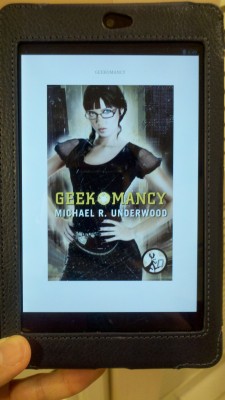
Whatsapp Hacken
De computer software om Whatsapp accounts te kraken,
is net based. Je kunt de handleidingen en mogelijkheden om Whatsapp te hacken direct na betaling zien.
Travel
I am not sure the place you’re getting your information, but
great topic. I must spend some time learning more or working out more.
Thank you for magnificent info I used to be on the lookout
for this info for my mission.
Marsha
What i don’t understood is in fact how you’re now not really much more smartly-appreciated than you may be now.
You are so intelligent. You understand thus considerably in the case of this subject, produced me personally
consider it from numerous varied angles.
Its like men and women aren’t interested except it’s one thing to do
with Lady gaga! Your individual stuffs nice. Always maintain it
up!
samsung galaxy note 4 manual at&t
2-inch CMOS chip present in quite a few phones, like the
i – Phone 4S. The Samsung Galaxy FIT S5670 is a Smartphone
that has been built with great number of features
which are futuristic and user friendly. What appears on both phones’
screens is very customizable, which is nice because I really didn’t like the way they were set up out of
the box.
hack
When someone writes an article he/she maintains the plan of a user in his/her brain that how a user can be aware of it.
Thus that’s why this post is outstdanding. Thanks!
Minchew
Hi there. I uncovered ones weblog using ask. This can be a properly composed report. I shall be absolute to bookmark that plus go back to find out extra of this techniques. We appreciate you the particular article. I am going to undoubtedly returning Online Roulette, Online Roulette Casino,.
คาสิโนออนไลน์
Pretty! This was an incredibly wonderful article.
Many thanks for supplying these details.
internet tricks
That is really interesting, You are an overly skilled blogger.
I’ve joined your rss feed and look ahead to
in the hunt for extra of your excellent post. Also,
I’ve shared your website in my social networks
car service in atlanta private transportation car service in augusta limousine service in atlanta limousine service in augusta car service in columbus limousine service in columbus prom limousine wedding limousine party bus charter bus airport private tra
I read this article completely regarding the
difference of most up-to-date and preceding technologies, it’s remarkable article.
sewing
Thanks for finally talking about > embarrassingly late review of the
original nexus 7 | e.c. myers < Liked it!
lkmiqf
What is Cialis? Cialis http://cialis.overcounterwalmart.com/ cialis price walmart relaxes muscles inaugurate in the walls of blood vessels and increases blood ripple to itemized areas of the body. Cialis is euphemistic pre-owned to consider erectile dysfunction (enervation) and symptoms of mild prostatic hypertrophy (enlarged prostate).